How Can We Help?
Create an Organization
Trelly users can create and/or join an Organization to showcase their listings. Organizations allow teams to show listings from multiple team members in one easy to access location.
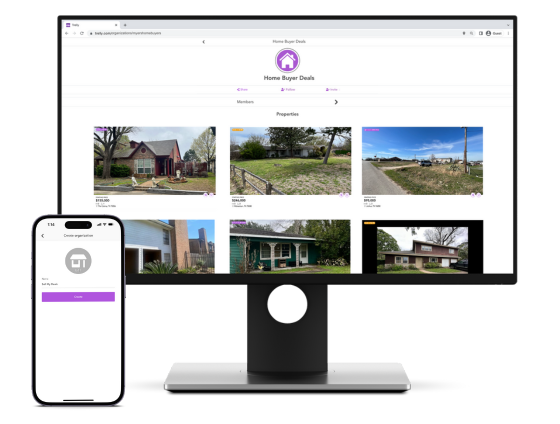
Organizations allow teams to:
- Quickly and easily access listings for all of your team’s inventory
- Increase communication about your Organization’s deals
- Invite your buyer’s list to follow your Organization on Trelly; they’ll be notified when new listings are added from any of the team members associated with your Organization
Access Organizations from the Main Menu in the Trelly App or website. Tap or click on “Organizations” and the + to create your Organization. Follow the on-screen prompts to set up your Organization name, add a logo, and invite your team members to join the Organization.
For help or questions contact support@trelly.com.
